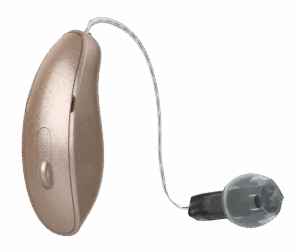Starkey StarLink Edge Remote Microphone
$425.00
The Starkey Edge AI Table Mic is a compact remote microphone that lifts speech above background noise and streams it straight to your Edge AI hearing aids, making café chats and board-room meetings clearer and less tiring.
Disclaimer: This product is only compatible with the Starkey Edge AI bluetooth enabled wireless hearing aids.
Your Item is also compatible with...
Sign Up To Our Newsletter
Stay up to date with our latest offerings, products, and hearing-health updates.